Excel Migrations and Access Database Upgrades
Is your Access database unable to keep up with your business?
Existing versions of Access can be painlessly upgraded to the current version while old Excel systems can be migrated successfully to Microsoft Access. Similarly Access systems can be upgraded to a more powerful platform or a cloud-based solution to enhance functionality and improve performance.
- Upgrade your database to the latest version of Microsoft Access
- Move your data from Excel to a Microsoft Access database
- Upgrade to SQL Server and Azure
- Add mobile functionality and enable remote access
We work closely with you to find out your exact requirements and to ensure that the system we migrate or upgrade works exactly how you need it to.
Being Microsoft Access Database, Microsoft SQL Server and Microsoft Office specialists means our solutions are built around industry-standard software that you and your team will already be familiar with and are easy to use. We use Microsoft Access because it allows us to build powerful solutions quickly and cost effectively.
We have the skills to enhance your existing Excel solution to a database or upgrade an existing database so it grows with your business.
Solutions for your industry
We have experience across a wide range of industry sectors:
- Administrative and support
- Arts, entertainment and recreation
- Charities
- Construction
- Education and childcare
- Electrical, gas, plumbing and fire
- Engineering
- Financial and insurance
- Food and drink industry
- Healthcare
- Information and communication
- Legal Industry
- Manufacturing
- Public sector
- Real estate
- Retail
- Transportation and storage
- Utility providers
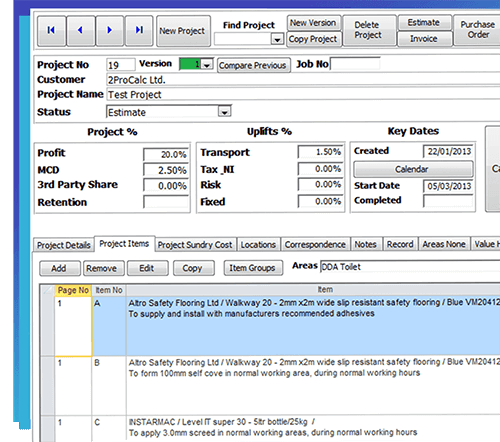
The benefits of a improving and upgrading your database:
- Streamline your company’s data
- Migrate and consolidate data
- Improve efficiency with time management solutions
- Integrations with MS office, mobiles and tablets
- Boost business productivity by adding new functionality
- Give your business a competitive advantage with operational efficiencies
Upgrade to the latest version of Microsoft Access
Is a database upgrade too daunting to take on?
We can help you and your business seamlessly upgrade your system to the latest version of Microsoft Access.
Excel Migrations to MS Access
Spreadsheets in Excel becoming difficult to manage?
It is very common to start using Excel and end up with spreadsheets that are difficult to manage and report on. We can take these spreadsheets and migrate the information to Access, consolidating your data. This gives you an easy-to-use set of screens for data entry, point-and-click reporting and the ability for multiple users to work on the system at the same time.
Upgrade to Microsoft SQL Server
Need to scale up your database to keep up with your business?
If your business is experiencing rapid growth you may wish to consider using the more powerful Microsoft SQL Server to store your data. This can accommodate many hundreds of users and offers a number of significant benefits. We are Microsoft Certified SQL Developers and can migrate the data in your current Access system to MS SQL while keeping your existing Access front-end largely unchanged. This allows you to scale up significantly while preserving your development investment and minimising the change and disruption for your users. We can upgrade to either SQL Server on premises or on the Microsoft Azure cloud – the latter is ideal for supporting home and remote workers, mobile teams etc.
Upgrade to Mobile
Need to make your database available to a mobile workforce or remote and home workers?
We can build a mobile/tablet working solution on top of your existing Access database without the need for redeveloping your system. There are a number of ways in which this can be achieved, including building fully bespoke hybrid apps or by integrating with third party mobile solutions.
Enabling multiple users and adding mobile functionality
Tonic Cosmetic Surgery
Upgrading a database to a cloud-based system meant users in a new international office were able to use it. Using Access also meant SMS functionality could be added to remind patients of their appointments.

