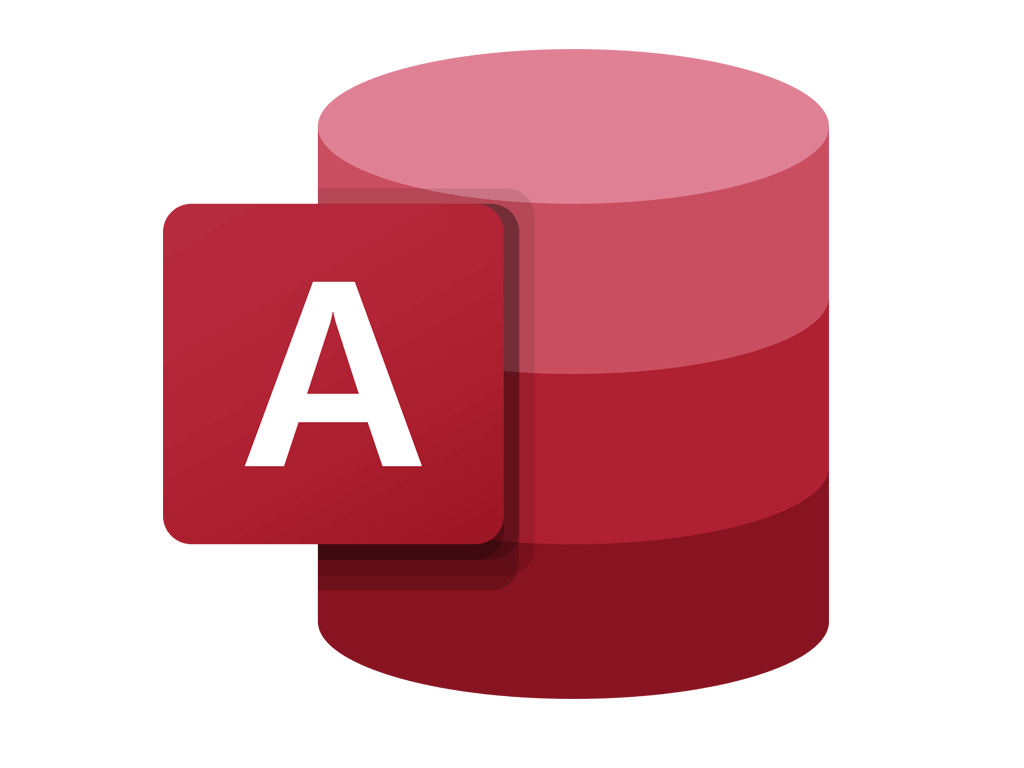Error in Access when opening a database on a network file share
Microsoft Office updates released around the 15th December caused a problem with some Access databases where the files were stored on a network share.
Access could not use file already in use
You are likely to see an error saying “file already in use” or “could not lock file”.
These problems have been fixed by a subsequent Office update but you may need to force you machine to apply these updates in order to fix the problem.
For further information please see this Microsoft article: https://support.microsoft.com/en-us/office/error-in-access-when-opening-a-database-on-a-network-file-share-6cbc1560-62c2-46e7-9980-d079a46f5acc
Microsoft Access problems and solutions
For further information on recent Access bugs/fixes from Microsoft please see https://support.microsoft.com/en-us/office/fixes-or-workarounds-for-recent-issues-in-access-54962069-14f4-4474-823a-ff7e5974a570